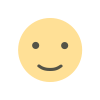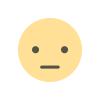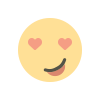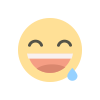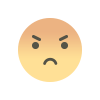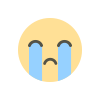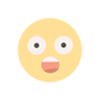How can I use mobile-specific infographics in my emails to increase engagement and conversions on mobile devices?
Enhance your email engagement and conversions on mobile devices by incorporating mobile-specific infographics. These visuals are optimized for smaller screens, offering clear, engaging content that boosts user interaction and drives action. Tailor your infographics to mobile dimensions for better readability and impact.
In the digital age, where smartphones have become an integral part of daily life, mobile-specific infographics have emerged as a powerful tool in email marketing. These infographics are designed to captivate and inform users on mobile devices, leading to increased engagement and higher conversion rates. This article delves into how you can effectively use mobile-specific infographics in your emails to maximize their impact.
Understanding the Importance of Mobile-Specific Infographics
Mobile-specific infographics are visual representations of information tailored for optimal viewing on smartphones and tablets. Unlike traditional infographics, which may be too large or complex for mobile screens, these are designed with mobile users in mind. The shift towards mobile-first design is driven by the growing number of people accessing emails on their smartphones.
Designing Infographics for Mobile Engagement
When designing infographics for mobile devices, several key factors must be considered:
Simplicity is Key
Mobile screens have limited space, making simplicity crucial. Infographics should convey their message with minimal text and clear visuals. Avoid cluttering the screen with excessive information. Focus on a single, clear message or a few key points to ensure that users can easily absorb the information without feeling overwhelmed.
Optimize for Mobile Viewing
Ensure that your infographics are designed to fit the dimensions of mobile screens. Use responsive design techniques to adjust the size and layout based on the screen's dimensions. This will help in providing a seamless viewing experience, preventing users from having to zoom in or scroll excessively.
Use High-Contrast Colors
High-contrast colors improve readability on mobile devices. Choose colors that stand out against the background and make the text and graphics easy to distinguish. This is particularly important in bright environments where screen glare might be an issue.
Enhancing Engagement with Interactive Elements
Interactive infographics can significantly boost user engagement. By incorporating interactive elements, you encourage users to interact with your content, leading to a more engaging experience.
Incorporate Clickable Areas
Add clickable areas to your infographics that lead to more detailed content or landing pages. This can include links to product pages, blog posts, or promotional offers. Ensure that these clickable areas are easily tappable on mobile screens to enhance user experience.
Include Animated Elements
Animations can draw attention and make your infographics more dynamic. Simple animations, such as hover effects or animated transitions, can keep users engaged and interested in the content. However, be cautious not to overdo it, as excessive animations may slow down the loading time.
Aligning Infographics with Your Email Marketing Goals
Your infographics should align with the overall goals of your email marketing campaign. Whether your objective is to drive traffic, promote a product, or increase brand awareness, ensure that your infographics support these goals.
Focus on Clear Calls to Action
A clear call to action (CTA) is essential for driving conversions. Your infographics should guide users towards taking specific actions, such as signing up for a newsletter, making a purchase, or downloading a resource. Make sure that the CTA is prominently displayed and easily accessible on mobile devices.
Track and Analyze Performance
Use analytics tools to track the performance of your infographics. Monitor metrics such as click-through rates, engagement levels, and conversion rates to gauge the effectiveness of your design. This data can help you refine your approach and make improvements for future campaigns.
Testing and Optimization
Before rolling out your infographics to a broader audience, conduct thorough testing to ensure that they perform well on various mobile devices and email clients.
A/B Testing
A/B testing allows you to compare different versions of your infographics to determine which performs better. Test variations in design, colors, and CTAs to identify what resonates most with your audience. This iterative approach helps in optimizing your infographics for maximum impact.
Responsive Testing
Test your infographics across different devices and screen sizes to ensure that they display correctly. Responsive testing helps in identifying any issues with layout or formatting, allowing you to make necessary adjustments.
Best Practices for Mobile-Specific Infographics
Adhering to best practices can enhance the effectiveness of your mobile-specific infographics.
Maintain Consistent Branding
Ensure that your infographics reflect your brand's visual identity. Use consistent colors, fonts, and logos to reinforce brand recognition and create a cohesive experience for users.
Provide Contextual Relevance
Make sure that your infographics are relevant to the content of your email. They should complement the email’s message and provide valuable insights or information that aligns with the recipient's interests.
Keep Load Times in Check
Large or complex infographics can slow down load times, negatively affecting user experience. Optimize the file size of your infographics to ensure fast loading times, especially on mobile networks with varying speeds.
FAQ
What are mobile-specific infographics?
Mobile-specific infographics are visual representations of data or information designed specifically for optimal viewing on mobile devices. They are streamlined to fit smaller screens and enhance readability and engagement on smartphones and tablets.
How do I design an infographic for mobile devices?
Design your infographic with simplicity in mind, ensuring that it is visually clear and easy to understand on smaller screens. Use high-contrast colors, optimize the size and layout for mobile devices, and incorporate interactive elements if possible.
Why is mobile optimization important for infographics?
Mobile optimization ensures that your infographics are easily viewable and engaging on smartphones and tablets. With a growing number of users accessing emails on mobile devices, optimizing for mobile is crucial for maintaining user engagement and achieving higher conversion rates.
What should be included in a mobile-specific infographic?
A mobile-specific infographic should include a clear and concise message, high-contrast colors for readability, and interactive elements if applicable. Ensure that it aligns with your email marketing goals and provides a clear call to action.
How can I track the performance of my mobile-specific infographics?
Use analytics tools to monitor key metrics such as click-through rates, engagement levels, and conversion rates. This data will help you assess the effectiveness of your infographics and make informed decisions for future campaigns.
What are the best practices for using mobile-specific infographics in emails?
Best practices include maintaining consistent branding, providing contextual relevance, and keeping load times in check. Ensure that your infographics complement the email’s message and deliver value to the recipient.
Get in Touch
Website – https://www.webinfomatrix.com
Mobile - +91 9212306116
Whatsapp – https://call.whatsapp.com/voice/9rqVJyqSNMhpdFkKPZGYKj
Skype – shalabh.mishra
Telegram – shalabhmishra
Email - info@webinfomatrix.com
What's Your Reaction?