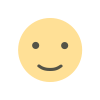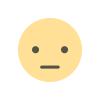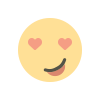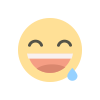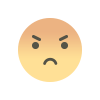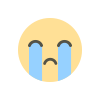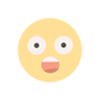How to use Instagram geotag to engage with local followers
Learn how to use Instagram geotags to boost engagement with local followers. Discover how adding location tags to your posts helps attract nearby users, increases local visibility, and encourages community interaction. Leverage geotagging to connect with your audience and enhance your local presence on Instagram
In the rapidly evolving world of social media marketing, leveraging Instagram’s features effectively can make a significant difference in connecting with your audience. One powerful yet often underutilized tool for local engagement is Instagram geotags. This feature allows users to tag locations in their posts, making it easier for businesses to reach and engage with local followers. Here’s a comprehensive guide on how to use Instagram geotags to enhance your local engagement strategy.
Understanding Instagram Geotags
Instagram geotags are location markers that you can add to your posts or stories. When you tag a location, it becomes searchable and discoverable by users who are interested in that specific area. This feature helps businesses and influencers connect with audiences in their local area and attract foot traffic to physical locations.
Setting Up Your Instagram Business Account
To make the most of Instagram geotags, you need a business account. Instagram business accounts offer additional features that are essential for effective local engagement. Ensure your account is set up correctly and complete your profile with relevant information, including your business name, address, and contact details.
Choosing the Right Location Tags
When selecting location tags, focus on tags that are relevant to your business and target audience. For instance, if you own a coffee shop in downtown Columbia, you might use tags like "Columbia Coffee Shop" or "Downtown Columbia" to attract local patrons. Avoid overly broad or unrelated tags, as they can dilute your engagement efforts.
Creating Location-Specific Content
Tailoring your content to the local community can significantly enhance your engagement. Share posts that highlight local events, feature local landmarks, or showcase community involvement. For example, if you’re hosting an event at your venue, use geotags to promote it and encourage attendees to share their experiences using the same tags.
Encouraging User-Generated Content
User-generated content (UGC) is a powerful tool for building local engagement. Encourage your followers to tag your business location in their posts. This not only increases your visibility but also builds a sense of community around your brand. Create incentives for users to share their experiences, such as running contests or offering discounts for posts that feature your location.
Engaging with Geotagged Posts
Active engagement with geotagged posts can foster a stronger connection with your local audience. Monitor posts that tag your location and interact with them by liking, commenting, or sharing. This not only shows appreciation but also boosts your visibility to other local users who may be following those accounts.
Analyzing Geotag Performance
Regularly analyzing the performance of your geotagged posts can provide valuable insights into their effectiveness. Use Instagram’s built-in analytics tools to track metrics such as reach, engagement, and follower growth. This data will help you refine your strategy and make informed decisions about which locations and content types resonate best with your audience.
Collaborating with Local Influencers
Partnering with local influencers can amplify your geotag strategy. Influencers with a strong local following can help increase your brand’s visibility and credibility. When influencers tag your location in their posts, their followers are more likely to discover your business. Choose influencers whose audience aligns with your target demographic for the best results.
Utilizing Instagram Stories for Local Engagement
Instagram Stories offer a dynamic way to engage with your local audience. Use Stories to showcase real-time updates, share behind-the-scenes content, or promote special offers. Incorporate location stickers in your Stories to make them more discoverable. Highlighting local events or partnerships through Stories can also attract attention from local followers.
Incorporating Geotags into Your Marketing Campaigns
Integrate geotags into your broader marketing campaigns for a cohesive strategy. Whether you’re running a seasonal promotion, a grand opening, or a community initiative, use geotags to reinforce your local presence. Consistent use of location tags across your posts, Stories, and ads can create a unified message and strengthen your local brand identity.
Optimizing Your Instagram Profile for Local Discovery
Ensure your Instagram profile is optimized for local discovery by including location-specific keywords in your bio and using a consistent geotagging strategy. This helps users searching for local businesses find you more easily. Include your physical address, contact information, and a link to your website to make it simple for potential customers to get in touch.
Encouraging Local Check-Ins
Encourage customers to check in at your location using Instagram’s location tag feature. Check-ins are a form of social proof and can help increase your visibility among local users. Offer incentives for check-ins, such as discounts or freebies, to motivate customers to share their experiences.
Staying Updated with Instagram’s Features
Instagram regularly updates its features and algorithms, which can impact how geotags function. Stay informed about any changes to ensure you’re using geotags effectively. Follow Instagram’s official blog and industry news to keep up with the latest developments and adjust your strategy accordingly.
FAQ
What is the benefit of using Instagram geotags for my business?
Using Instagram geotags helps increase your local visibility by making your posts discoverable to users searching for specific locations. It can drive more foot traffic to your business and enhance your connection with the local community.
How do I add a geotag to my Instagram post?
To add a geotag, create a new post, and after you upload your photo or video, tap on "Add Location." Search for your desired location or create a new one if it doesn’t exist. Select the location and complete your post as usual.
Can I track the performance of my geotagged posts?
Yes, you can track the performance of geotagged posts using Instagram’s analytics tools. These tools provide insights into reach, engagement, and other key metrics to help you evaluate the effectiveness of your geotag strategy.
How often should I use geotags in my posts?
There’s no one-size-fits-all answer, but using geotags consistently in your posts can help maintain local visibility. Avoid overusing them, and ensure they are relevant to the content you are sharing.
What are some effective ways to encourage user-generated content with geotags?
You can encourage user-generated content by running contests, offering discounts, or creating branded hashtags. Ask your followers to tag your location in their posts and feature their content on your profile to build a sense of community.
How can I collaborate with local influencers to boost my geotag strategy?
Partner with local influencers who have a strong following in your area. Ask them to create content featuring your location and share it with their audience. This can help increase your visibility and credibility among local users.
What should I include in my Instagram profile for local discovery?
Optimize your profile by including location-specific keywords in your bio, providing your physical address, and using a consistent geotagging strategy. This makes it easier for users searching for local businesses to find you.
By effectively using Instagram geotags, businesses can enhance their local engagement, attract more followers, and ultimately drive greater success in their local market. Implement these strategies to make the most of this powerful feature and strengthen your connection with your community.
Get in Touch
Website – https://www.webinfomatrix.com
Mobile - +91 9212306116
Whatsapp – https://call.whatsapp.com/voice/9rqVJyqSNMhpdFkKPZGYKj
Skype – shalabh.mishra
Telegram – shalabhmishra
Email - info@webinfomatrix.com
What's Your Reaction?