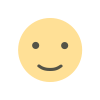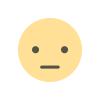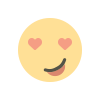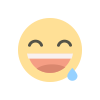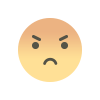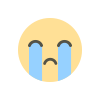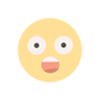How to Use the Dall-E 3 AI Art Generator to Create Stunning Images From Text
Discover how to use DALL-E 3, the advanced AI art generator, to transform text into breathtaking images. Learn how to craft effective prompts and leverage the tool's capabilities to create unique, visually captivating art pieces effortlessly. Unleash your creativity and explore the future of digital art with DALL-E 3.
How to Use the DALL-E 3 AI Art Generator to Create Stunning Images From Text
The DALL-E 3 AI Art Generator, developed by OpenAI, represents a groundbreaking leap in artificial intelligence, offering a sophisticated tool for generating stunning images from text descriptions. This technology leverages the power of deep learning and natural language processing to transform simple textual inputs into intricate visual art. If you’re looking to harness the potential of this cutting-edge tool to enhance your creative projects, engage your audience, or simply explore the possibilities of AI-generated art, this guide will provide you with a comprehensive overview of how to effectively use DALL-E 3.
Understanding DALL-E 3 AI Art Generator
DALL-E 3 builds on the innovations of its predecessors by refining its ability to interpret and visualize textual prompts. Unlike earlier models, DALL-E 3 offers improved resolution, better contextual understanding, and more accurate rendering of complex scenes. Its advanced capabilities make it a valuable asset for designers, marketers, and content creators who wish to produce high-quality visuals effortlessly.
The core functionality of DALL-E 3 lies in its ability to generate images based on textual descriptions provided by the user. By processing the input text through its neural network, the model can synthesize various elements into a cohesive visual representation. Whether you need artwork for a marketing campaign, unique social media graphics, or simply want to experiment with AI-generated art, DALL-E 3 provides a versatile platform for your needs.
Setting Up Your DALL-E 3 Account
To get started with DALL-E 3, you first need to set up an account with OpenAI. Visit the OpenAI website and follow the registration process. Once your account is set up, you will gain access to the DALL-E 3 interface where you can begin generating images.
The user interface is designed to be intuitive, with straightforward options for entering text prompts and adjusting settings. Familiarize yourself with the available features and tools to optimize your experience and make the most of the AI’s capabilities.
Crafting Effective Text Prompts
The quality of the images generated by DALL-E 3 largely depends on the clarity and specificity of the text prompts you provide. Crafting effective prompts is crucial for achieving the desired results. Here are some tips for creating prompts that yield stunning images:
Be Specific: The more detailed your prompt, the more accurately DALL-E 3 can generate the image. Instead of simply requesting "a cat," try "a fluffy white cat wearing a red bow tie sitting on a velvet cushion."
Include Context: Providing context helps the AI understand the setting and mood you want to convey. For example, "a futuristic cityscape at sunset with flying cars and neon lights" gives a clearer idea of the visual elements you’re aiming for.
Use Descriptive Language: Incorporate descriptive adjectives and nouns to enrich the prompt. Words like "vibrant," "ethereal," or "rustic" can guide the AI in producing images that match your vision.
Adjusting Settings for Optimal Results
DALL-E 3 offers various settings that allow you to fine-tune the output based on your preferences. Familiarize yourself with these settings to enhance the quality of the generated images:
Resolution: Choose the desired resolution based on your needs. Higher resolutions are suitable for print materials, while lower resolutions may suffice for digital use.
Style and Tone: Adjust the style and tone of the generated images to align with your project's aesthetic. Options may include realism, abstract art, or cartoonish styles.
Color Palette: Specify the color palette to match your brand or thematic requirements. This can help ensure that the images blend seamlessly with your existing content.
Exploring Advanced Features
DALL-E 3 includes several advanced features that can further elevate your image generation experience:
Image Variations: Generate multiple variations of an image from the same prompt. This feature allows you to explore different artistic interpretations and choose the one that best fits your needs.
Inpainting: Use the inpainting tool to edit or refine specific areas of an image. This can be useful for making adjustments or adding details that enhance the final result.
Style Transfer: Apply different artistic styles to your images to create unique effects. This feature is particularly valuable for creating visually striking content that stands out.
Integrating DALL-E 3 Into Your Workflow
Incorporating DALL-E 3 into your creative workflow can streamline the process of producing high-quality visuals. Here are some ways to integrate the tool effectively:
Marketing and Advertising: Use DALL-E 3 to create eye-catching graphics for marketing campaigns, social media posts, and advertisements. Its ability to generate tailored images quickly can enhance your brand's visual appeal.
Content Creation: Content creators can leverage DALL-E 3 to produce unique visuals for blog posts, videos, and other digital content. The AI’s versatility allows for a wide range of artistic styles and themes.
Design Projects: Designers can use DALL-E 3 to generate concept art, illustrations, and other design elements. Its capacity to produce detailed and varied imagery can assist in brainstorming and prototyping stages.
Leveraging DALL-E 3 for Lead Generation
The DALL-E 3 AI Art Generator can also be a powerful tool for lead generation. By creating visually appealing and engaging content, you can attract potential clients and drive interest in your services. Here’s how to use DALL-E 3 to boost lead generation:
Create Engaging Visuals: Generate custom images that capture attention and generate interest. Use these visuals in your marketing materials, landing pages, and promotional campaigns to draw in potential leads.
Showcase Your Work: Demonstrate the capabilities of DALL-E 3 by creating a portfolio of AI-generated art. Share this portfolio on your website and social media channels to attract clients who are interested in innovative design solutions.
Offer Personalized Solutions: Use DALL-E 3 to create personalized visuals for your leads. By tailoring the images to their specific needs and preferences, you can showcase your ability to deliver customized solutions.
Best Practices for Using DALL-E 3
To maximize the effectiveness of DALL-E 3, adhere to the following best practices:
Experiment with Different Prompts: Don’t hesitate to experiment with various prompts and settings to explore the full range of possibilities. This will help you discover new styles and techniques.
Regularly Update Your Account: Keep your DALL-E 3 account updated to ensure you have access to the latest features and improvements. OpenAI frequently releases updates that enhance the model’s capabilities.
Monitor Performance: Evaluate the performance of your generated images and adjust your approach as needed. Monitoring how well the images meet your goals can help refine your use of the tool.
FAQ
What is DALL-E 3?
DALL-E 3 is an advanced AI art generator developed by OpenAI that creates images from textual descriptions. It uses deep learning and natural language processing to interpret text prompts and generate detailed visuals.
How do I start using DALL-E 3?
To start using DALL-E 3, create an account with OpenAI, access the DALL-E 3 interface, and enter your text prompts. Adjust settings as needed to generate images according to your preferences.
Can I use DALL-E 3 for commercial purposes?
Yes, DALL-E 3 images can be used for commercial purposes, such as marketing and advertising. However, it’s essential to review OpenAI’s usage policies and licensing terms to ensure compliance.
What types of images can I create with DALL-E 3?
DALL-E 3 can generate a wide range of images, including realistic, abstract, and stylized visuals. You can create artwork, concept art, social media graphics, and more based on your text prompts.
How can I improve the quality of the images generated by DALL-E 3?
To improve image quality, provide clear and specific text prompts, adjust resolution and style settings, and experiment with different input variations. The more detailed your prompt, the more accurate the generated image will be.
Can I edit images generated by DALL-E 3?
Yes, you can use the inpainting tool to edit or refine specific areas of an image generated by DALL-E 3. This feature allows for adjustments and enhancements to better meet your needs.
Is DALL-E 3 suitable for all types of projects?
DALL-E 3 is versatile and can be used for various types of projects, including marketing, content creation, and design. Its ability to generate high-quality visuals makes it suitable for many creative applications.
What are the benefits of using DALL-E 3 for lead generation?
Using DALL-E 3 for lead generation allows you to create engaging and unique visuals that attract potential clients. It helps showcase your capabilities, personalize content, and enhance your marketing efforts.
What's Your Reaction?