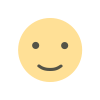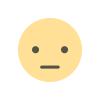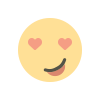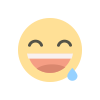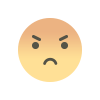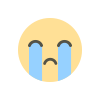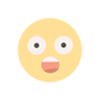Performance Matters: Decoding Google Core Web Vitals for Your Website

In the ever-evolving digital landscape, the performance of your website is critical to its success. Google’s Core Web Vitals have emerged as a crucial metric in determining your website’s user experience and search engine ranking. Understanding and optimizing these core web vitals can make a significant difference in how your site performs and how users interact with it.
What Are Google Core Web Vitals?
Google Core Web Vitals are a set of user-centered metrics that evaluate the real-world experience of website visitors. They focus on three primary aspects of user experience: loading performance, interactivity, and visual stability. These metrics are essential because they reflect how users interact with your site in practical terms, rather than just technical aspects.
The Core Web Vitals are part of Google's broader page experience signals, which also include mobile-friendliness, safe browsing, HTTPS security, and no intrusive interstitials. Together, these factors provide a comprehensive view of your website’s overall quality and user satisfaction.
Largest Contentful Paint (LCP)
Largest Contentful Paint (LCP) measures how long it takes for the largest visible content element on your page to load. This metric is crucial because it directly impacts the perceived loading speed of your website. A slow LCP can lead to a poor user experience and may cause visitors to leave before your content fully loads.
To optimize LCP, focus on improving server response times, leveraging browser caching, and optimizing images and other large elements. Reducing the size of CSS and JavaScript files and minimizing render-blocking resources can also contribute to a faster LCP.
First Input Delay (FID)
First Input Delay (FID) measures the time it takes for a website to respond to a user’s first interaction, such as clicking a link or tapping a button. A low FID indicates that your site is responsive and interactive, enhancing the user experience.
To improve FID, you can reduce JavaScript execution times, optimize event handlers, and ensure that your site’s main thread is not overloaded. Implementing asynchronous loading for non-essential scripts and breaking up long tasks can also help decrease FID.
Cumulative Layout Shift (CLS)
Cumulative Layout Shift (CLS) assesses the visual stability of your page by measuring how much the content shifts during loading. A high CLS score indicates that elements on your page move around as it loads, which can be frustrating for users and lead to accidental clicks or misread content.
To reduce CLS, ensure that you reserve space for all content elements. This includes setting dimensions for images, videos, and other media, and avoiding dynamic content changes that could cause layout shifts. Using proper CSS and font loading strategies can also help maintain visual stability.
How to Measure Core Web Vitals
Measuring Core Web Vitals requires a combination of tools and techniques. Google provides several resources to help you evaluate your website’s performance:
Google PageSpeed Insights: This tool offers a detailed analysis of your site’s performance, including Core Web Vitals metrics. It provides recommendations for improving loading times, interactivity, and visual stability.
Google Search Console: In the Core Web Vitals report, you can see how your website performs in real-world conditions. This tool helps you monitor and fix issues affecting your site’s Core Web Vitals.
Lighthouse: An open-source tool that provides insights into your website’s performance, including Core Web Vitals. Lighthouse can be used in Chrome DevTools or as a standalone tool.
Web Vitals Extension: This browser extension provides real-time data on Core Web Vitals metrics as you browse your website. It’s useful for identifying performance issues on the fly.
Optimizing Your Website for Core Web Vitals
Optimizing for Core Web Vitals involves addressing various aspects of your website’s performance. Here are some strategies to enhance each Core Web Vital:
Optimizing Largest Contentful Paint (LCP)
Improve Server Response Times: Use a Content Delivery Network (CDN) and optimize your server configuration to reduce latency.
Optimize Images and Videos: Compress and resize images and videos to reduce their load times. Use modern formats like WebP for better performance.
Implement Lazy Loading: Load images and videos only when they are about to enter the viewport. This reduces the initial load time and improves LCP.
Minimize CSS and JavaScript: Reduce the size of CSS and JavaScript files and remove unnecessary code. This helps speed up the rendering process and improves LCP.
Enhancing First Input Delay (FID)
Minimize JavaScript Execution Time: Break up long JavaScript tasks into smaller, asynchronous chunks to improve responsiveness.
Optimize Event Handlers: Use efficient event handlers and avoid long-running tasks on the main thread.
Use Web Workers: Offload non-UI tasks to Web Workers to keep the main thread free for user interactions.
Reducing Cumulative Layout Shift (CLS)
Set Size for Media: Always specify width and height attributes for images and videos to prevent layout shifts.
Avoid Layout-Disrupting Ads: Ensure that ads and other dynamically injected content do not shift the layout. Use reserved spaces or implement responsive design.
Use Stable Fonts: Implement font loading strategies that prevent text from shifting during page load. Consider using font-display: swap to minimize shifts.
Benefits of Optimizing Core Web Vitals
Improving Core Web Vitals offers numerous benefits for both users and search engine rankings:
Enhanced User Experience: A faster, more responsive site with stable content leads to a better user experience. Visitors are more likely to stay on your site and engage with your content.
Higher Search Engine Rankings: Google considers Core Web Vitals as part of its ranking criteria. A well-optimized site can improve your position in search results, driving more organic traffic.
Increased Conversion Rates: A smooth and pleasant browsing experience can lead to higher conversion rates. Users are more likely to complete desired actions, such as making a purchase or filling out a form.
Monitoring and Improving Core Web Vitals Continuously
Optimizing Core Web Vitals is not a one-time task but an ongoing process. Regularly monitor your website’s performance using the tools mentioned earlier and make improvements as needed. Stay updated with Google’s guidelines and best practices to ensure your site remains competitive.
By focusing on Core Web Vitals, you can enhance your website’s performance, provide a better user experience, and achieve higher search engine rankings. Prioritizing these metrics will contribute to the overall success of your digital presence.
What's Your Reaction?