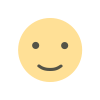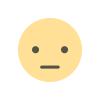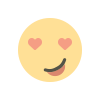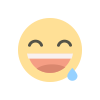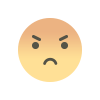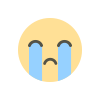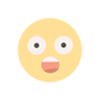Using HTML landmark roles to improve accessibility
"Using HTML landmark roles enhances website accessibility by providing clear navigation points for screen readers and assistive technologies. This practice helps users with disabilities find key content and navigate efficiently. Landmark roles, like 'header', 'main', and 'footer', structure your page for better usability and compliance."
In the ever-evolving digital landscape, web accessibility has become a cornerstone of inclusive design. HTML landmark roles play a crucial role in making web content more accessible to users with disabilities. By properly implementing these roles, developers can significantly enhance the usability of their websites, ensuring that all users, including those using assistive technologies, can navigate and interact with content effectively. This article explores how HTML landmark roles improve accessibility and provides actionable insights into their implementation.
Understanding HTML Landmark Roles
HTML landmark roles are semantic elements used in web development to define different sections of a webpage. These roles help users, especially those using screen readers, to navigate and understand the structure of a page quickly. Landmarks are particularly beneficial for users with visual impairments, as they provide a way to jump to specific sections of a webpage without having to traverse the entire content.
Key HTML Landmark Roles
Banner
The <header> element, often referred to as the "banner" role, is used to contain introductory content or navigational aids. It usually includes the site logo, the site name, and primary navigation links. By marking up this section with the banner role, assistive technologies can easily identify and navigate to the site's main header, improving the overall browsing experience for users.
Navigation
The <nav> element is used for defining navigation links. This role is crucial as it allows users to jump directly to the main navigation area, avoiding repetitive content. Properly tagging navigation sections helps users with screen readers find and use the navigation menu more efficiently.
Main
The <main> element represents the main content of the document. This role is essential because it helps users identify the core content of a page, excluding headers, footers, and sidebars. By using the main role, developers ensure that assistive technologies can focus on the most relevant content, enhancing the user experience.
Complementary
The <aside> element is used for content that is tangentially related to the main content. This role typically includes sidebars or additional information like related links or advertisements. Tagging these sections as complementary helps users distinguish between primary content and supplementary information.
Contentinfo
The <footer> element, also known as the "contentinfo" role, is used to define the footer section of a page. It usually contains contact information, copyright notices, and additional navigation links. Properly tagging this section as contentinfo helps users locate essential details about the website easily.
Benefits of Using HTML Landmark Roles
Enhanced Navigation
One of the primary benefits of using HTML landmark roles is improved navigation. For users with disabilities, especially those using screen readers, landmark roles provide a way to jump between sections of a page efficiently. This capability is crucial for users who may otherwise struggle with long and complex web pages.
Improved Content Understanding
HTML landmark roles help users understand the structure of a webpage. By clearly defining different sections, users can better comprehend the layout and purpose of each part of the page. This improved understanding can lead to a more intuitive and enjoyable browsing experience.
Consistency Across Devices
Landmark roles ensure that the webpage's structure remains consistent across different devices and screen sizes. Whether a user is accessing the site from a desktop, tablet, or smartphone, the landmark roles help maintain a coherent navigation experience.
Support for Assistive Technologies
HTML landmark roles are specifically designed to support assistive technologies. By adhering to these roles, developers ensure that their websites are compatible with screen readers and other assistive tools, making web content more accessible to users with various disabilities.
Best Practices for Implementing HTML Landmark Roles
Use Semantic HTML
To effectively implement HTML landmark roles, developers should use semantic HTML elements. Semantic elements provide meaning to the content they enclose, which helps both users and assistive technologies understand the structure and purpose of different sections.
Ensure Proper Nesting
Proper nesting of HTML elements is crucial for maintaining a logical and accessible structure. Developers should ensure that landmark roles are used appropriately and nested correctly within the HTML document to avoid confusing assistive technologies.
Test with Assistive Technologies
Testing is a critical step in ensuring that HTML landmark roles are implemented correctly. Developers should test their websites using various assistive technologies, such as screen readers, to verify that the landmark roles are functioning as intended and providing a seamless navigation experience.
Follow Accessibility Guidelines
Adhering to established accessibility guidelines, such as the Web Content Accessibility Guidelines (WCAG), is essential for creating an accessible web experience. These guidelines provide comprehensive recommendations for implementing landmark roles and other accessibility features.
HTML Landmark Roles and SEO
While HTML landmark roles primarily focus on accessibility, they can also indirectly benefit search engine optimization (SEO). Search engines value well-structured and accessible content, which can lead to improved search rankings. By using landmark roles to create a clear and organized page structure, developers can enhance both accessibility and SEO.
Common Mistakes to Avoid
Overusing Landmark Roles
Overusing landmark roles can lead to confusion and make the page more difficult to navigate. Developers should use landmark roles judiciously and only where they add value to the user experience.
Ignoring Mobile Accessibility
While landmark roles improve accessibility on desktop devices, it's important to ensure that they are also effective on mobile devices. Developers should test their websites on various screen sizes and orientations to ensure that landmark roles work seamlessly across all platforms.
Neglecting Updates and Maintenance
Websites are constantly evolving, and so should their accessibility features. Developers should regularly review and update their landmark roles to ensure they continue to meet accessibility standards and provide a positive user experience.
FAQ
Q: What are HTML landmark roles? A: HTML landmark roles are semantic elements used to define different sections of a webpage, such as headers, navigation, and footers. They help users, especially those with disabilities, navigate and understand the structure of a page more effectively.
Q: How do HTML landmark roles improve accessibility? A: Landmark roles enhance accessibility by allowing users with assistive technologies to quickly jump to specific sections of a webpage. This makes navigation more efficient and helps users understand the content structure.
Q: Can HTML landmark roles impact SEO? A: While HTML landmark roles primarily focus on accessibility, they can also benefit SEO by creating a clear and organized page structure. Search engines value well-structured content, which can improve search rankings.
Q: What are some best practices for using HTML landmark roles? A: Best practices include using semantic HTML elements, ensuring proper nesting, testing with assistive technologies, and following accessibility guidelines.
Q: How can I test if my HTML landmark roles are working correctly? A: Testing can be done using various assistive technologies, such as screen readers, to verify that landmark roles are functioning as intended. Developers should also test their websites on different devices and screen sizes.
Q: What are common mistakes to avoid when using HTML landmark roles? A: Common mistakes include overusing landmark roles, ignoring mobile accessibility, and neglecting updates and maintenance. Developers should use landmark roles judiciously and ensure they work effectively across all platforms.
Get in Touch
Website – https://www.webinfomatrix.com
Mobile - +91 9212306116
Whatsapp – https://call.whatsapp.com/voice/9rqVJyqSNMhpdFkKPZGYKj
Skype – shalabh.mishra
Telegram – shalabhmishra
Email - info@webinfomatrix.com
What's Your Reaction?